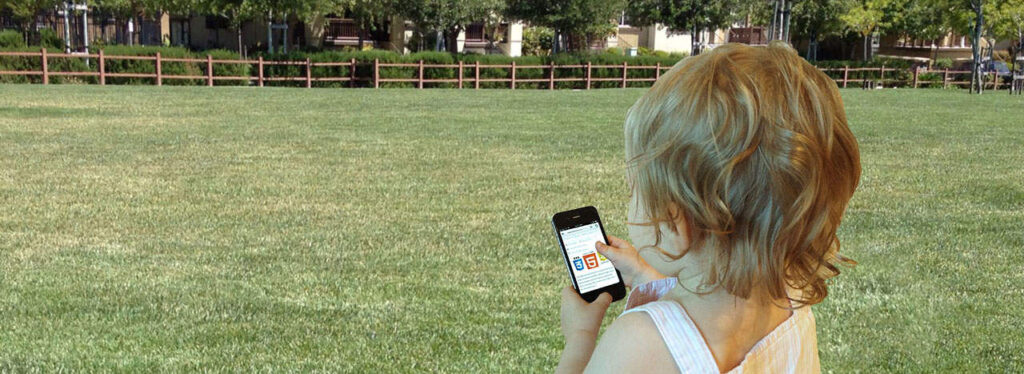What have you done lately to simplify someone’s life?
Everyone’s life is complex. Everyone’s busy in their own way. If you can simplify it, then you’re providing a good return on investment.
What Learning & Development is all about is simplifying the lives of others by giving them better tools to deal with the world. We call that tool we improve knowledge.
Whether we deliver that knowledge through formal or informal paths is irrelevant, as long as the end result is a better equipped person.
I’ve been thinking about how to simplify someone’s life, one solution I come back to often is mobile performance support. Help when the user needs it, without requiring them to go out of their way to receive it.
Even extra time entering a username and password can be enough of a barrier and non-simplification to make somebody second guess using a resource.
I’ve been there. I’ve seen a login screen and immediately stopped going that route, writing it off as a failure, too much hassle.
What’s the least resistance you’ve seen in performance support?
There are a lot of different types of mobile performance support out there. From mobile friendly job aids to Googling something on a mobile, it’s all mobile performance support.
Have you ever opened a new app you just downloaded and it presented you with one of those annoying transparent overlays telling you what to do? I only say annoying because I enjoy fumbling my way through an app so I immediately close them.
For most though, those overlays may be what they were looking for to help them use the app. The best example of immediate and barrier free mobile performance support.
Transparent overlays is an example of the best executed performance support on a mobile device I’ve seen. Not all are bullet-proof though. I’ve seen them executed poorly, a solution thought of at the last moment, thrown into an app and not thought through.
These sorts of performance support solutions I believe are just the types of things Learning & Development should be looking at in the mobile era. Quick bites of information at the users fingertips without requiring a second thought or tap.
What Should We Do?
Here are some of the things I think we can do to achieve better performance support on mobile devices:
Minimize Resistance – Make it easy, without thought. The user shouldn’t have to try for mobile performance support, it needs to be right there at a tap.
If a user has to pinch and zoom then they’re forced to work harder than they need to, this immediately takes away from the support aspect of what you’re trying to do.
If you’ve ever heard the term cognitive load theory, you’re overburdening a users cognitive abilities if they have to think too hard about how to find support.
If you haven’t heard of cognitive load theory, my friend Matthew Guyan wrote a quick overview of it here, you should start there.
Remove Categories – Categories just don’t belong in mobile performance support. For one they introduce a whole branch of taps and confusion that could end up taking 5+ taps and too many minutes.
You should be able to access mobile performance support by one simple, prominent, easy to tap search box that is effective and accurate.
Search drives the world today, if you want to find something to learn almost everybody’s beginning point is Google. Take a look at their home page, it’s one huge prominent search box.
Simplify Life – Where I started this post, simplify. In everything you do make sure it simplifies someone’s life. Take that question and ask it every time you make even the smallest decision.
Is this simplifying someone’s life?
If it’s not, then you need to reroute your project until you can answer yes to that question. Don’t make the user work, they already have enough of that in their life. Don’t add to it, make their life easier with performance support that’s where they need it, without them thinking about it.
Simplified
Hopefully I made the simplification of simple things even simpler for you to put in place. In the end this is what it’s all about. Make the simple things in life just that, simple, so people can put their thought and energy into more important things that benefit everybody.
Mobile is based off of simplicity and having things available at the tip of your finger. Learning & Development should be in a constant battle with IT and other departments to stop with the features and work on making the current features “tip of the finger simple.”